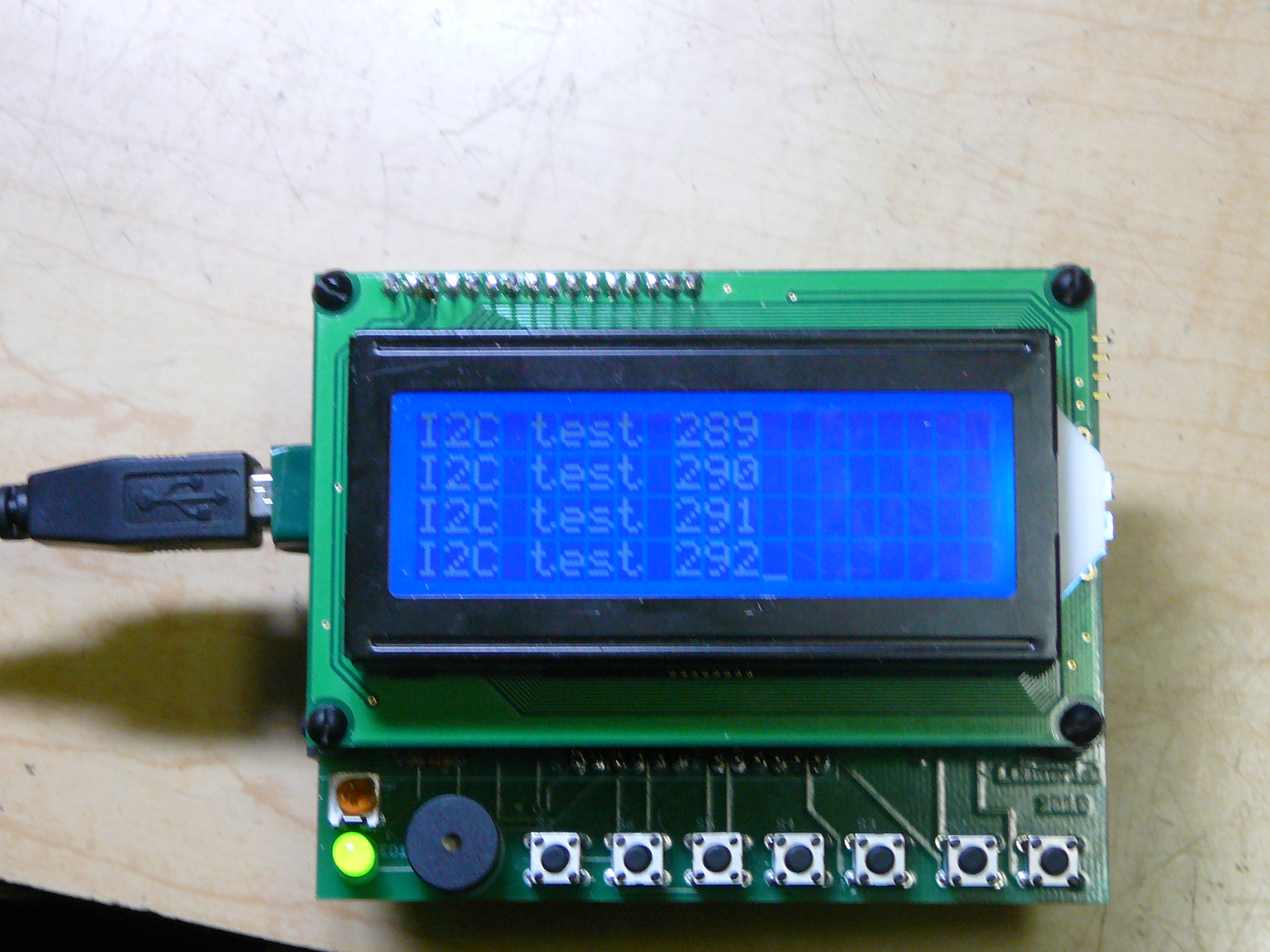//************************************************************************
//* I2C transmission test
//* this tests sending data from one Arduino to anohter via I2C
//************************************************************************
#include <stdlib.h>
#include "WProgram.h"
#include "HardwareSerial.h"
#include "Wire.h"
extern "C" {
#include "utility/twi.h" // from Wire library, so we can do bus scanning
//#include "twi.h" // from Wire library, so we can do bus scanning
}
#define kLCDserial_I2C 77
void ScanI2CBus(byte from_addr, byte to_addr) ;
int i2cTestCounter;
//************************************************************************
void setup()
{
Serial.begin(9600); // set up Serial library at 9600 bps
Serial.println("Test I2C (TWI) transmission");
//* join the I2C bus as the master
Wire.begin();
i2cTestCounter = 0;
ScanI2CBus(0, 100);
}
//************************************************************************
void loop()
{
char tempString[32];
Serial.println("loop");
Wire.beginTransmission(kLCDserial_I2C);
Wire.send("I2C test ");
sprintf(tempString, "%d\r", i2cTestCounter);
Wire.send(tempString);
Wire.endTransmission();
i2cTestCounter++;
delay(1000);
}
//****************************************************************************
//* Scan the I2C bus between addresses from_addr and to_addr.
//* On each address, call the callback function with the address and result.
//* If result==0, address was found, otherwise, address wasn't found
//* (can use result to potentially get other status on the I2C bus, see twi.c)
//* Assumes Wire.begin() has already been called
//* 2009, Tod E. Kurt, http://todbot.com/blog/
//****************************************************************************
void ScanI2CBus(byte from_addr, byte to_addr)
{
byte addr;
byte rc;
byte data; // not used, just an address to feed to twi_writeTo()
int foundCount;
Serial.print("starting scanning of I2C bus from ");
Serial.print(from_addr, DEC);
Serial.print(" to ");
Serial.print(to_addr, DEC);
Serial.println("...");
data = 0;
foundCount = 0;
for(addr = from_addr; addr <= to_addr; addr++ )
{
Serial.print("addr:");
Serial.print(addr,DEC);
rc = twi_writeTo(addr, &data, 0, 1);
if (rc == 0)
{
foundCount++;
}
Serial.print( (rc==0) ? " found!":" ");
Serial.print( (addr%4) ? "\t":"\r\n");
}
Serial.println();
Serial.print("I2C device count = ");
Serial.println(foundCount);
}
|
// this is the code for the receiving end. Note, once the receive data event
// is registerd, no polling is required.
//************************************************************************
static void I2CrecevieDataEvent(int howMany)
{
byte rcvData;
while (Wire.available())
{
rcvData = Wire.receive(); // receive byte as an integer
LCD_ProcessChar(rcvData);
CheckScreenSaver(kScreenShouldBe_ON);
}
}
//************************************************************************
static void StartI2C(void)
{
Wire.begin(gLCD_I2Caddress); //* join i2c bus as slave
Wire.onReceive(I2CrecevieDataEvent); //* register receive data event
}
|